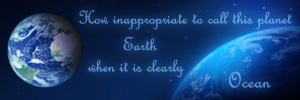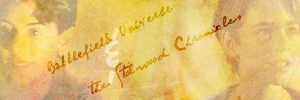Got Questions? Find Answers!
Moderators: wild rose, SnowAngel
Re: Got Questions? Find Answers!
Just recently, I learned of the Color Channel Mixer. It's still very new to me, so can someone explain how it works and how it improves my graphics? Thank you! 

-

Shastafan 
- Posts: 1054
- Joined: Aug 01, 2010
- Location: Look right here. There's your answer.
- Gender: Female
Re: Got Questions? Find Answers!
ValiantArcher and wolfloversk, sorry it's taken me so long to get back to you. I've been crazy busy with college and haven't had a chance to try your suggestions.
I tried both of your suggestions. ValiantArcher's worked well but I couldn't get wolfloversk's to work. I don't know, I might have been doing it wrong. ValiantArcher's suggestion seems to be the faster way so I'll be using that way in the future.
Thank you both for your help!
I tried both of your suggestions. ValiantArcher's worked well but I couldn't get wolfloversk's to work. I don't know, I might have been doing it wrong. ValiantArcher's suggestion seems to be the faster way so I'll be using that way in the future.
Thank you both for your help!
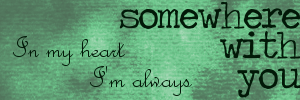
-

narnian_at_heart 
- Posts: 2365
- Joined: Oct 11, 2009
- Location: Alaska
- Gender: Female
Re: Got Questions? Find Answers!
Shastafan: Channel Mixer is a really fun tool.  Basically, it helps correct color balances. You can adjust the reds, blues, and greens in your picture.
Basically, it helps correct color balances. You can adjust the reds, blues, and greens in your picture.

This picture was really red so I used a channel mixer to tone it down.


Many of the tutorials in the tutorial thread use the channel mixer layer, but it's more fun to play with it until you get the look you want. hope that helps!
hope that helps!
 Basically, it helps correct color balances. You can adjust the reds, blues, and greens in your picture.
Basically, it helps correct color balances. You can adjust the reds, blues, and greens in your picture. 
This picture was really red so I used a channel mixer to tone it down.


Many of the tutorials in the tutorial thread use the channel mixer layer, but it's more fun to play with it until you get the look you want.
 hope that helps!
hope that helps!-
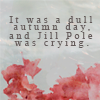
Aravis Autarkeia 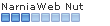
- Posts: 163
- Joined: Mar 18, 2010
- Location: Neverland
- Gender: Female
Re: Got Questions? Find Answers!
how do I make an animation in photoshop? I have the images I want in separate layers, but I don't know how to save it so that it will cycle through them.
-

Milana 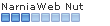
- Posts: 261
- Joined: Sep 07, 2008
Re: Got Questions? Find Answers!
Hey Milana, this is a tutorial by Wunderkind_Lucy on how to make an animated avvie. She said it's made in GIMP but should be translateable. I haven't tried making one yet but it seems pretty strait forward and simple.
http://wunderkind-lucy.livejournal.com/1289.html#cutid1
http://wunderkind-lucy.livejournal.com/1289.html#cutid1
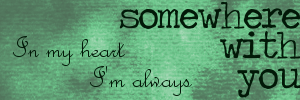
-

narnian_at_heart 
- Posts: 2365
- Joined: Oct 11, 2009
- Location: Alaska
- Gender: Female
Re: Got Questions? Find Answers!
narnian_at_heart, thanks. I did try to follow Wunderkind_Lucy's tutorial but the references are to places in GIMP and I couldn't find them in the same place in Photoshop (or else it's just the version I have-it seems to be missing a few parts). I ended up using ImageReady.
-

Milana 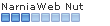
- Posts: 261
- Joined: Sep 07, 2008
Re: Got Questions? Find Answers!
Glad to have been of help, narnian_at_heart! 
Milana, have you tried looking through the Tutorials thread? Gymmie posted a link to a tutorial on how to make animated avvies on Photoshop. I don't have Photoshop and so haven't tried it, but it might work for you if you haven't got it figured out yet.

Milana, have you tried looking through the Tutorials thread? Gymmie posted a link to a tutorial on how to make animated avvies on Photoshop. I don't have Photoshop and so haven't tried it, but it might work for you if you haven't got it figured out yet.

Some days you battle yourself and other monsters.
Some days you just make soup.
Some days you just make soup.
-

ValiantArcher 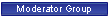
- BC Head and G&B Mod
- Posts: 13195
- Joined: May 16, 2007
- Location: The Front Line
-
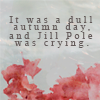
Aravis Autarkeia 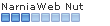
- Posts: 163
- Joined: Mar 18, 2010
- Location: Neverland
- Gender: Female
Re: Got Questions? Find Answers!
ValiantArcher, Aravis Autarkeia, thanks for the tutorials.
-

Milana 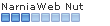
- Posts: 261
- Joined: Sep 07, 2008
Re: Got Questions? Find Answers!
Ok, this is going to sound dumb... especially coming from a moderator of the FA section. But:
Where on earth is everyone getting all those great VDT pictures?!
I've been able to find some, but whenever I've looked, my choices have been limited. I assumed I'd have to wait til getting the dvd... but then I see you all having such lovely graphics, using pics I've NEVER seen before!! So, how do you do it?! Would you show some mercy on me, and link me to them? I'd be ever so grateful. Thanks!!
Where on earth is everyone getting all those great VDT pictures?!

I've been able to find some, but whenever I've looked, my choices have been limited. I assumed I'd have to wait til getting the dvd... but then I see you all having such lovely graphics, using pics I've NEVER seen before!! So, how do you do it?! Would you show some mercy on me, and link me to them? I'd be ever so grateful. Thanks!!
-

Princess Anna 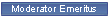
- the Resident Troublemaker
- Posts: 8629
- Joined: Sep 10, 2005
- Location: wandering the universe
- Gender: Female
Re: Got Questions? Find Answers!
I think most people get them from the actors' and actresses' fansites.
Most of mine, I found at Enchanted, a Georgie Henley fansite.
Also if you just look on Google, you can find a bunch.
Hope that helps!
~Wunder
Most of mine, I found at Enchanted, a Georgie Henley fansite.
Also if you just look on Google, you can find a bunch.
Hope that helps!
~Wunder
-

Wunderkind_Lucy 
- Posts: 2992
- Joined: Jan 05, 2007
- Location: The Library at Cair Paravel
- Gender: Female
Re: Got Questions? Find Answers!
Narnianjedi and I are going to make a mini film of MN this fall. We have a green screen but there are still many digital effect issues we have(Such as Fledge). I would really appreciate Tips! Thanks!

Co-founder - NW for HP & The Missing Club
-
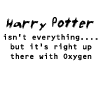
americangirlemmie 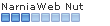
- Posts: 453
- Joined: Aug 28, 2008
- Location: Hogwarts
Re: Fan Art Tutorials
I have one question: does anyone out there use Macromedia Fireworks to make graphics? From what I understand, most everyone uses Adobe Photoshop, but our computer is too slow to run it, so we use the former. It's easy and simple and I like it, but I would like to use textures in my graphics, and I don't know how to do it in this program. Any feedback or tips would be helpful. Thanks!!

sig by Sheroo of Stormness Head
avatar by me
Member of the Dragon club. PM Narnia Girl or FFJ to join.
RL sibling to De_De and wild rose
- Narnian_Archer
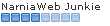
- Posts: 684
- Joined: Feb 26, 2010
- Location: On the Frontline!
- Gender: Female
Re: Got Questions? Find Answers!
I need some help, I got GIMP recently and want to add some fonts. I looked at the GIMP website and followed their instuctions, but I couldn't find "~/.gimp-2.6/fonts". Can anyone tell me what I'm doing wrong?
Thanks,
SnowAngel
Thanks,
SnowAngel

We are too prone to engrave our trials in marble
and write our blessings in sand. — C.H. Spurgeon
-
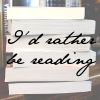
SnowAngel 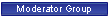
- Maiden of Monday Madness
- Posts: 1989
- Joined: Oct 25, 2008
- Location: United States
- Gender: Female
Re: Got Questions? Find Answers!
Narnian_Archer wrote:I have one question: does anyone out there use Macromedia Fireworks to make graphics?
Narnian_Archer, I used Macromedia Fireworks a while ago, until we got a new computer. I really liked it in the time that I did have it. It's kind of an obscure program - I think you're the first I've met that actually has it.

I don't think I was aware of textures and all you can do with them until I joined NarniaWeb and saw their awesome Fan Art thread.
 By then I had gotten Photoshop, but one way I did use textures in Macromedia Fireworks was by dragging the texture on top of the base. Then I adjusted the opacity of the texture layer so that you could still see the base. Sometimes it worked, and sometimes it didn't, but that'd be the best piece of advice I have.
By then I had gotten Photoshop, but one way I did use textures in Macromedia Fireworks was by dragging the texture on top of the base. Then I adjusted the opacity of the texture layer so that you could still see the base. Sometimes it worked, and sometimes it didn't, but that'd be the best piece of advice I have.My memory is a bit fuzzy on this, but is there a way in Macromedia Fireworks that you can change the blending options? I can't remember clearly, but there might be some things you can do with that, such as changing the blending options on the texture layer to soft light, hard light, etc. It's been a long time since I've used either Macromedia or Photoshop though due to computer troubles. I have vague memories but can't distinguish which graphics program has what, so I'm sorry if I'm just speaking nonsense.

I used Macromedia Fireworks for a long time, and it's a really great program.
 If you have any further questions, I'll do the best I can to help.
If you have any further questions, I'll do the best I can to help.av by dot
-

MountainFireflower 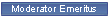
- Posts: 4062
- Joined: May 21, 2010
- Location: Where dreams and faith collide
- Gender: Female
Re: Got Questions? Find Answers!
Hey SnowAngel - hope I can help! If you just install the font it should show up in gimp. When you open gimp in the toolbox (the box on the left) if you click on the capital A you can find the fonts. You use them by then clicking on your image and typing up (if you didn't know that  )! Hope that helps! I'll check back to see if you get it.
)! Hope that helps! I'll check back to see if you get it.
 )! Hope that helps! I'll check back to see if you get it.
)! Hope that helps! I'll check back to see if you get it.
Go Marina Erakovic!
I've met Michael Apted!!!
Av & Sig by Me. NWeb sis: ForeverFan
-

HM Swanwhite 
- Posts: 1172
- Joined: Jul 20, 2007
- Location: New Zealand
Who is online
Users browsing this forum: No registered users and 13 guests