Sorry this is a little late but, thanks
Maddy! That makes so much sense, and I'll definitely be able to use that now. Thank-you, thank-you! =]
I have another question for anyone who can answer this (*feels like such a computer illiterate*

) So, I wanted to get a font from DaFonts and usually I use Google Chrome or Firefox and do the normal process and it goes on just fine but now...some WinZip thing is bothering me and I have to buy something, which I don't want to do, and I'm really confused why it's giving me this problem to download fonts and now I feel really disabled because I'm unable to get some fonts. I need help... Thanks!

(If this clarifies any, when I click "Open" after the .zip file has been downloaded, a window pops up which says "Thank-you for using WinZip! Buy Now." And then it says on a tab that's optionable to click, "Use Evaluation Version" or something like that. I looked in the programs on my computer, and it says that we last used WinZip on 12/2/09 when we must have downloaded a font, I'm guessing. But it never gave us tis problem... :? )
 But I still hope it helps.
But I still hope it helps. 
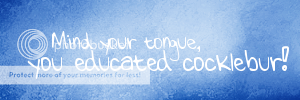





 if it still doesn't work just let me know.
if it still doesn't work just let me know. (I have GIMP, might that help answering the question.)
(I have GIMP, might that help answering the question.)
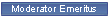
 )
)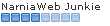




 If I could get any feedback, that would be great.
If I could get any feedback, that would be great.


 ) So, I wanted to get a font from DaFonts and usually I use Google Chrome or Firefox and do the normal process and it goes on just fine but now...some WinZip thing is bothering me and I have to buy something, which I don't want to do, and I'm really confused why it's giving me this problem to download fonts and now I feel really disabled because I'm unable to get some fonts. I need help... Thanks!
) So, I wanted to get a font from DaFonts and usually I use Google Chrome or Firefox and do the normal process and it goes on just fine but now...some WinZip thing is bothering me and I have to buy something, which I don't want to do, and I'm really confused why it's giving me this problem to download fonts and now I feel really disabled because I'm unable to get some fonts. I need help... Thanks!