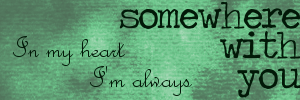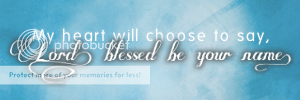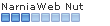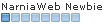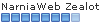Narnian_Archer, I've never used Photoshop, but I know in GIMP that when you go to Edit, there's an option that says Open as Layer and you can then select another picture or texture to bring into your file. Is there some option like that in Photoshop? From there, once you've opened the texture, you can play around with layer modes (and opacity), such as Screen, Overlay, Soft Light, Addition, etc. Does that help at all?

I'm sure someone actually familiar with Photoshop will be along soon and able to explain it better.

Bella, to duplicate a text layer on GIMP, just right-click on the text layer in your layer manager and select "Duplicate Layer". If you don't have the layer manager open, go to Windows---> Dockable Dialogs---> Layers, and that'll open it up for you.

Hopefully that helps!
As far as beginner's guides go, I'd suggest finding some basic tutorials (I know flam and some others have some great ones for GIMP in the Tutorial thread) and trying some of those, in addition to just playing around with stuff. Sorry to not be more helpful.

 I'm really confused about this, if anyone can help me, I'll be so grateful!!
I'm really confused about this, if anyone can help me, I'll be so grateful!!
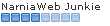
 Thanks so much!!
Thanks so much!! 
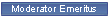
 I'm sure someone actually familiar with Photoshop will be along soon and able to explain it better.
I'm sure someone actually familiar with Photoshop will be along soon and able to explain it better. 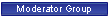
 *hugtackles Valia* Thank-you so much. I managed to duplicate it. Now... I'll go follow Wunder's tutorial. Thanks so much! I shall definitely look around the tutorial thread.
*hugtackles Valia* Thank-you so much. I managed to duplicate it. Now... I'll go follow Wunder's tutorial. Thanks so much! I shall definitely look around the tutorial thread.